After learning about this personal payment center and downloading the app, which is so easy to use, I needed to load the coins.ph wallet in order to conduct my first transaction.
I was glad that they have a lot of methods on how to load the wallet. Here’s an excerpt of the few ways via website:
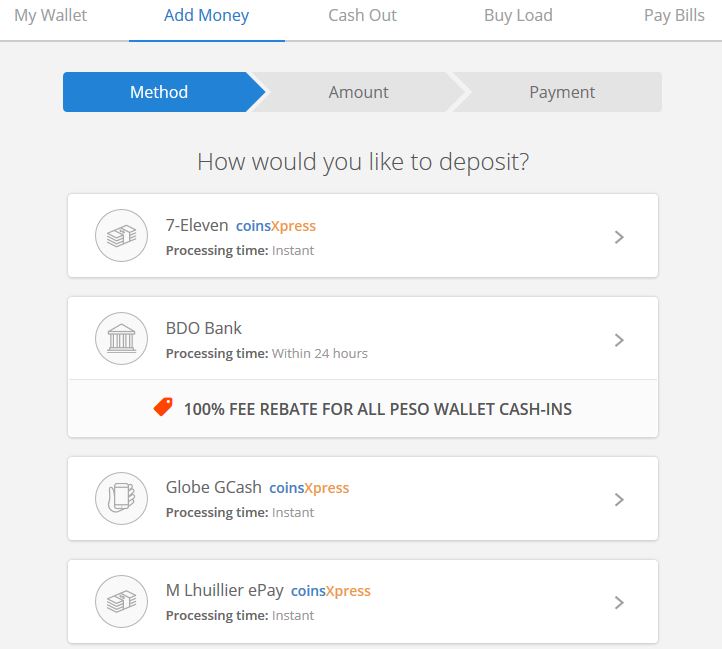
I initially chose the first one, 7-Eleven coinsXpress. I just had to order for a wallet load in the website or via the app first, and then I received a confirmation email from coins.ph containing the complete instructions on how to complete the order. It said I should pay at any 7-Eleven store for the purchased load to enter my wallet.
I pass by a 7-Eleven store on my way home each day so on that particular day I dropped by the store, went directly to the cashier to pay for my coins.ph wallet load. In the same email, a reference number was given and it came with a barcode which the cashier can just scan. Unfortunately the scan thing did not work for some reason – maybe because she was scanning on my phone screen – so I just gave the reference number. Out came the receipt after I handed a total of Php 1020. Immediately there was this notification on my phone that I received the Php 1000 load in the wallet.
I was good to go! I re-loaded the prepaid number of my office mate right away. For P50 Globe load that I sent, I was instantly given the 5% rebate, which is P2.50.
Coins.ph is true, and it’s working! I’m excited to do more with this app.