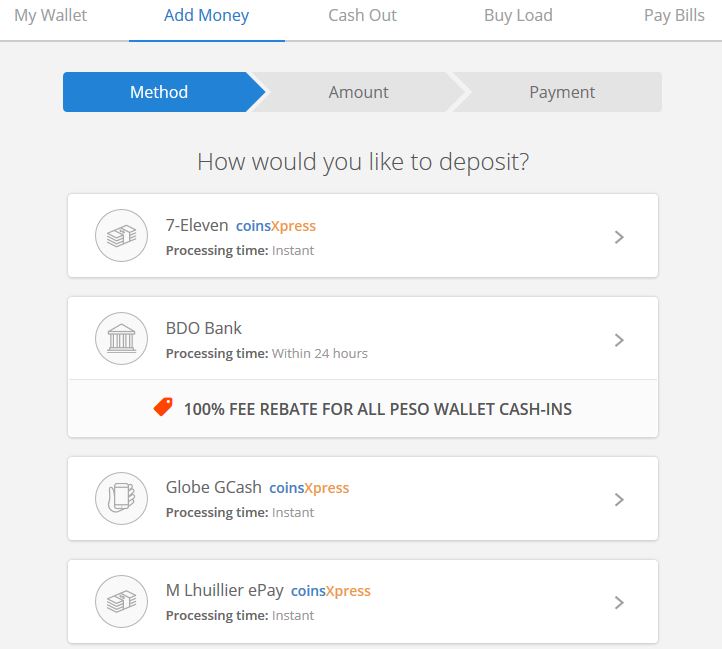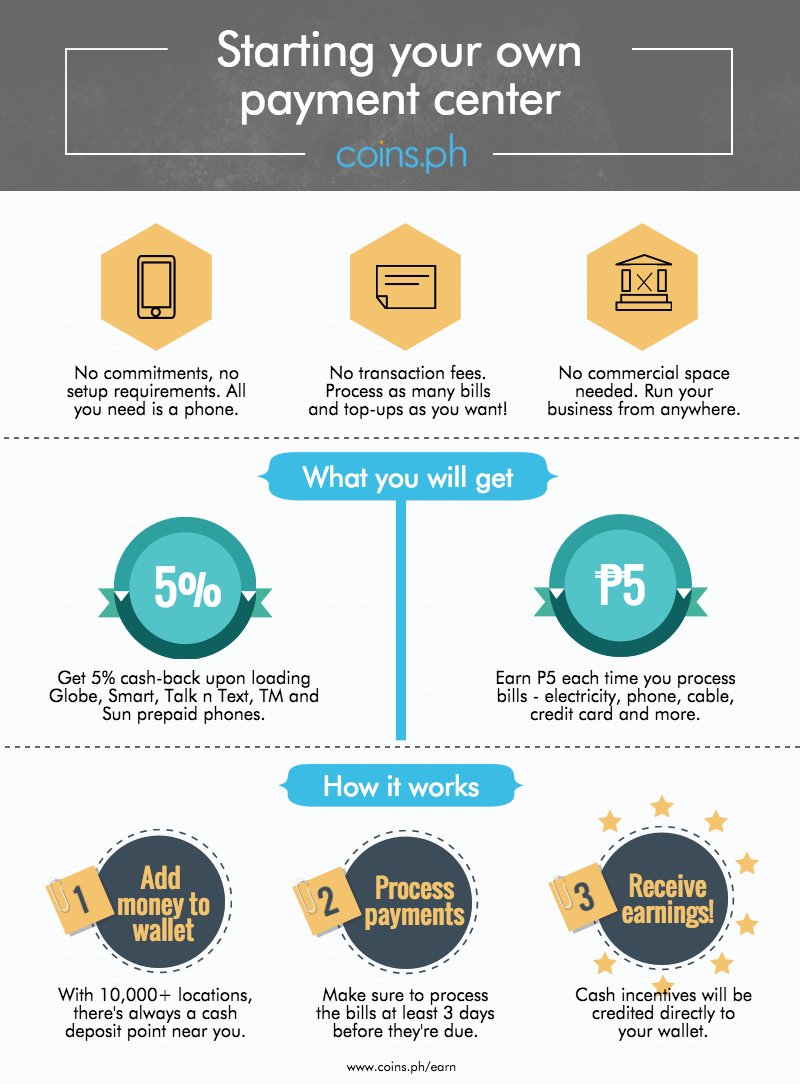It’s been almost a month since I discovered coins.ph, an app that lets me pay bills and a lot more.
To date, I have made the following transactions:
- 5 money orders to fill my coins.ph wallet (thru 7,Eleven, DragonPay – SM Bills Payment Center and PNB Online Banking)
- 12 mobile phone reloads (9 of which to my colleagues and 3 for me – all for Globe Telecom!)
- 4 personal money-transfers (thru Cebuana Lhuillier and Landbank Deposit)
I haven’t done much, have I? Since I enjoyed all the transactions and hope to have more in the future, I guess I need to put some more effort in letting more people know that they can process their bills payment and more by transacting with me. Because the farthest that I ever went for this is tell my office teammates (group of seven) that I do this. I also printed a simple ad that I hang on our gate at home during the times when I am there – an ad which returned zero customer up to now.
I plan to earn an additional income from this aside from just wanting to do it. I’d probably post an update when I make any progress. For now I have to think about advertising it strategically to return a significant number of customers.